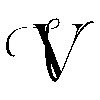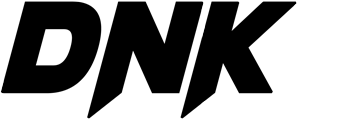You’ve seen the stunning AI portraits online, but how do you actually make one? The secret isn’t in a magic button; it’s in the prompt. Think of the prompt as a conversation with the AI. The better you are at explaining your vision, the more incredible the result will be. It’s a skill in itself, a new form of digital artistry.
So, what makes a good prompt for a realistic portrait?
- Be Specific: Instead of just “a woman,” try something more descriptive. “A young woman with a kind smile and auburn hair.”
- Set the Scene: The environment and lighting are crucial for realism. Mention the time of day (“golden hour”) or the location (“a sun-dappled library”).
- Add Technical Details: If you want a portrait that looks like a photograph, use photography terms. Mention the camera lens (“shot on a 50mm lens”), the resolution (“8K resolution”), or the lighting (“cinematic lighting with soft shadows”).
- Define the Style: Mentioning “hyper-realistic” or “photorealistic” helps the AI understand your goal. You can even reference a famous artist or photographer to guide the aesthetic.
I’ve spent hours experimenting with different prompts, and it’s a constant learning experience. What I’ve found is that the more detail you provide, the more the AI can bring your vision to life. It’s like being the director of a photoshoot, but instead of models and cameras, you’re working with words. It’s an exciting challenge, and when you get that perfect image, it’s an amazing feeling.